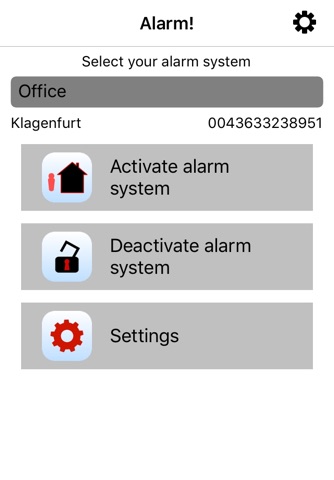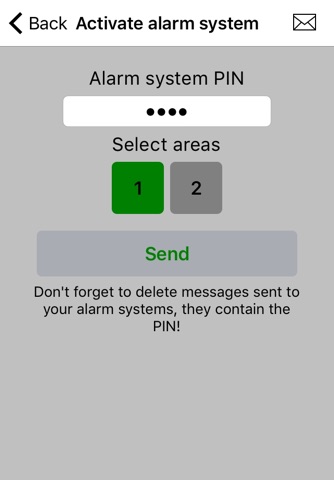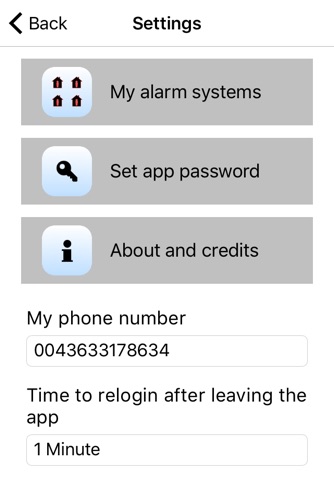With our Alarm! app it is possible to control many alarm systems via SMS or DTMF interface.
You have to choose your favorite option, put in your security pin and are ready. Alarm! generates the
required SMS code and put it ready to send on screen. alarm systems based on DTMF control get called
and controlled via DTMF automatically.
These alarm systems are supported:
- Magellan MG6250
- Visonic PowerMax / PowerMaxPro (SMS commands for english, german, danish, dutch, french, italian, norwegian, portuguese, russian, spanish and swedish alarm systems)
- Renkforce GSM GX111
- Abus SecVest 2Way
- Abus Privest
With version 1.4 we also support GPS tracker:
- Support for Incutex GPS tracker (TK-104, TK-102 V3, TK-102 V6, TK-103, TK-105, TK-106, TK-107, TK-201, TK-202).
- You are able to config nearly all functions of these trackers.
- Request of tracker position, interpretation of answer sms, position showed, direction and distance to tracker get showed on map and with compass view.
- You are able to calculate and show route to tracker.
- Configuration of zone alarm (geo fence) directly on map.
- Configuration of other alarms like radius alarm, speed alarm and shock alarm
Maybe your alarm system / tracker isnt supported now, please send us a message to [email protected] and well try to extend the Alarm! app and support your system.
Readme and Disclaimer:
-Alarm! generates alarm system / tracker control SMS and provides send ready SMS codes via the original SMS application on your smartphone. Alarm! does not send any SMS automatically. Many alarm systems / trackers can be controlled via a call and DTMF tones afterwards. Alarm! initiates the call, waits the needed time of seconds and sends the DTMF codes automatically. Please be aware of extra costs produced by calls and SMS messages.
- PIN code and phone number are stored securely in iphone password store.
- Access to the Alarm! app can be restricted with Touch ID (if supported by device and configured) and password. The Touch ID / password has to be entered at initial start of the app and after quitting and restarting the app (after a user definable period of time).
- Make sure that unauthorized person have no access to your smartphone the Alarm! app.
- Seller and developers does not take any responsibilities for abuse.
- The author of the app has no business relations to manufactures of the alarm systems / trackers. The app is based on the manuals of the alarm system and trackers. Firmware update, new versions of the alarm systems / trackers and incorrect or vague manuals can cause that the app does not work as expected. If you encounter any problems feel free to contact us, we will work hard to solve the problems.
- Despite the Alarm! app was tested adequately, make sure that the app also operates with your own alarm systems / trackers. Please evaluate all functions of Alarm! before you use the app in daily life! The seller and developers of the Alarm! app cannot guarantee that all alarm systems / trackers work as expected and the same way, and they are not liable for software related problems. If you encounter any problems please contact us using the mail address [email protected].
- For Visonic PowerMax alarm systems you have to select the language dependent SMS command set in settings. For some languages there are different command sets documented - if one command set does not work please select another one and try again.
- Use it only on devices with phone and SMS capabilities.
Please buy and use the Alarm! app only if you agree with all the points mentioned above.